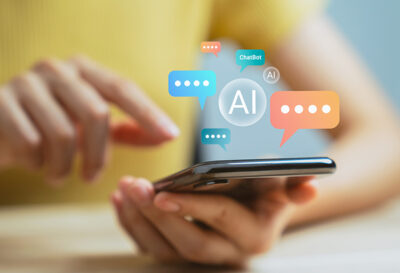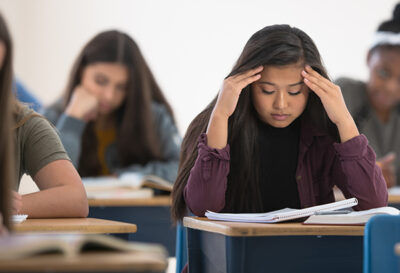Category: Online Student Engagement

Online Student Engagement Strategies
Get the best online student engagement strategies for teachers and faculty from Magna. Browse our online courses and get started today.
-
Onboarding Meetings: Building Connection and Success from Day One
- $39.00 – $499.00
- In this Magna 20-Minute Mentor, Dr. Christine Rizzo, Assistant Professor at Colorado State University, offers strategies on how to structure an onboarding session, identifies essential content to include, and provides a customized format based on course goals.
- Select options This product has multiple variants. The options may be chosen on the product page
-
How Can I Use Surveys and Polls to Support Active Learning?
- $39.00 – $499.00
- Discover how to transform your online teaching with real-time polls and surveys that boost engagement and provide instant feedback, helping you create more interactive and personalized learning experiences!
- Select options This product has multiple variants. The options may be chosen on the product page
-
How Can I Use AI to Create Engaging Discussion Boards?
- $39.00 – $499.00
- Learn how to use generative AI to create engaging online discussion boards that foster critical thinking, application of learning, and vibrant student interaction.
- Select options This product has multiple variants. The options may be chosen on the product page
-
How Can I Alleviate Student Stress and Anxiety in My Class?
- $39.00 – $499.00
- Reduce student stress and anxiety that hinder academic performance with evidence-based strategies that align with any course to create a supportive and growth-oriented classroom environment.
- Select options This product has multiple variants. The options may be chosen on the product page
-
Hybrid Learning Microcredential
- $299.00
- Our Hybrid Learning Microcredential equips you with expert insights and practical strategies to excel in flipped and blended teaching methods. Gain hands-on experience, adapt to new formats with confidence, and earn a digital badge to showcase your skills.
- Add to cart
-
How Can I Spark and Sustain Engagement in Reluctant Learners?
- $39.00 – $499.00
- Learn five proven gamification strategies from presenter Andrew Davies to transform skeptical and apathetic students into engaged and motivated learners, eliminating frustration, disengagement, and negative learning environments, while setting a new standard for classroom engagement and student success.
- Select options This product has multiple variants. The options may be chosen on the product page
-
The Discussion Board and Beyond: How Can I Engage Students Online?
- $39.00 – $499.00
- This 20-Minute Mentor shows you how to overcome common challenges of online discussion boards while examining other options for engagement both by using the learning management system (LMS) and engaging students outside of the online classroom.
- Select options This product has multiple variants. The options may be chosen on the product page
-
What Are Best Practices for Online Pedagogy?
- $39.00 – $499.00
- For faculty who are looking to improve or are just not conversant with online teaching, this 20-Minute Mentor establishes the overall goal of virtual instruction while providing clear, practical, and proven online learning best practices.
- Select options This product has multiple variants. The options may be chosen on the product page
-
What’s Different About Teaching Online, and How Do I Change So My Students Succeed?
- $39.00 – $499.00
- This 20-Minute Mentor provides a clear distinction between online learning and face to face learning differentiating best practices and course design for more effective instruction.
- Select options This product has multiple variants. The options may be chosen on the product page
-
Engaging and Interacting with Students in Online Courses
- $39.00 – $799.00
- For faculty teaching online looking to improve student engagement, this Magna Online Seminar details four proven strategies to improve student engagement with the course content, the teacher, and other students.
- Select options This product has multiple variants. The options may be chosen on the product page
-
Using Humor and Levity to Enhance the Online Learning Environment
- $39.00 – $799.00
- For faculty teaching online having trouble engaging students and missing the interaction of face-to-face teaching, this Magna Online Seminar shows you how humor can make your teaching and learning more engaging and enjoyable.
- Select options This product has multiple variants. The options may be chosen on the product page
-
Practical Solutions for Faculty: Engaging Students
- $299.00
- Whether you are teaching face-to-face, online, or in a blended setting, this Magna Online Course is your one-stop shop for all things student engagement. A wealth of practical strategies and advice from experienced educators is waiting for you!
- Add to cart